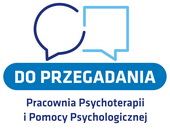Nadesłany przez Tomasz Lubiński, 22 lipca 2009 01:00
Kod przedstawiony poniżej przedstawia główną część rozwiązania problemu.Pobierz pełne rozwiązanie.
Jeżeli nie odpowiada Ci sposób formatowania kodu przez autora skorzystaj z pretty printer'a i dostosuj go automatycznie do siebie.
Fraktale - zbior Bird Of Prey - C++/Bird_Of_Prey.cpp:
// Fraktale - zbior Drapiezny ptak (Bird of prey) wyzsze rzedy plonacego statku
// www.algorytm.org
// Tomasz Lubinski (c) 2009
//---------------------------------------------------------------------------
#include <vcl.h>
#include <math.h>
#pragma hdrstop
#include "Bird_Of_Prey.h"
//---------------------------------------------------------------------------
#pragma package(smart_init)
#pragma resource "*.dfm"
TForm1 *Form1;
//---------------------------------------------------------------------------
__fastcall TForm1::TForm1(TComponent* Owner)
: TForm(Owner)
{
}
#define MIN(a,b) ((a<b)?a:b)
#define MAX(a,b) ((a>b)?a:b)
//---------------------------------------------------------------------------
//Describes places to render
double ratioX, ratioY;
double minX, minY, maxX, maxY;
int downX, downY;
//colors
typedef struct RGBColors
{
Byte r;
Byte g;
Byte b;
} TRGBColors;
TRGBColors colors[121];
//---------------------------------------------------------------------------
//for HSV colors
void HSV2RGB(float hue, float sat, float val, float &red, float &grn, float &blu)
{
int i;
float f, p, q, t;
if(val==0) {red=0; grn=0; blu=0;}
else{
hue/=60;
i = (int)(hue);
f = hue-i;
p = val*(1-sat);
q = val*(1-(sat*f));
t = val*(1-(sat*(1-f)));
if (i==0) {red=val; grn=t; blu=p;}
else if (i==1) {red=q; grn=val; blu=p;}
else if (i==2) {red=p; grn=val; blu=t;}
else if (i==3) {red=p; grn=q; blu=val;}
else if (i==4) {red=t; grn=p; blu=val;}
else if (i==5) {red=val; grn=p; blu=q;}
}
}
//initialize array with colors used to color different levels
void initializeColors()
{
int level;
float r, g, b;
for (level=1; level<120; level++)
{
HSV2RGB(0, 1, 0.208*log(level), r, g, b);
colors[level].r = (int)(r*255);
colors[level].g = (int)(g*255);
colors[level].b = (int)(b*255);
}
colors[120].r = 0;
colors[120].g = 0;
colors[120].b = 0;
}
//type for complex numbers
typedef struct complex_type
{
double real;
double imaginary;
} complex_t;
//calculate squared modus of given complex c
double complexModSq(complex_t c)
{
return c.real*c.real + c.imaginary*c.imaginary;
}
//function z[0]=0
complex_t f(complex_t p)
{
p.real = 0;
p.imaginary = 0;
return p;
}
//calculates (|Re{z[n]}| + i|Im{z[n]|)^level
complex_t power(complex_t z, int level)
{
complex_t result, tmp;
int i;
z.real = fabs(z.real);
z.imaginary = fabs(z.imaginary);
result = z;
for (i=1; i<level; i++)
{
tmp.real = result.real*z.real - result.imaginary*z.imaginary;
tmp.imaginary = result.real*z.imaginary + result.imaginary*z.real;
result = tmp;
}
return result;
}
//function z[n+1] = (|Re{z[n]}| + i|Im{z[n]|)^level + p
complex_t g(complex_t z, int level, complex_t p)
{
complex_t result;
result = power(z, level);
result.real += p.real;
result.imaginary += + p.imaginary;
return result;
}
//value is inside set in the returned level
int levelSet(complex_t p, int level)
{
complex_t z;
int iteration;
iteration = 0;
z = f(p);
do
{
z = g(z, level, p);
iteration++;
} while (complexModSq(z) < 4 && iteration < 120);
return iteration;
}
//generate fractal
void __fastcall TForm1::Button1Click(TObject *Sender)
{
int i, j, level, powLevel;
complex_t p;
Byte *pixel;
minX = StrToFloat(minx->Text);
minY = StrToFloat(miny->Text);
maxX = StrToFloat(maxx->Text);
maxY = StrToFloat(maxy->Text);
powLevel = powerLevel->ItemIndex + 2;
ratioX = (maxX - minX) / Fractal->Width;
ratioY = (maxY - minY) / Fractal->Height;
Fractal->Canvas->Brush->Color = clWhite;
Fractal->Canvas->Rectangle(0, 0, Fractal->Width, Fractal->Height);
Fractal->Picture->Bitmap->PixelFormat = pf32bit;
for (i=0; i<Fractal->Height; i++)
{
pixel = (Byte *)Fractal->Picture->Bitmap->ScanLine[i];
p.imaginary = i*ratioY + minY;
for (j=0; j<Fractal->Width; j++)
{
p.real = j*ratioX + minX;
level = levelSet(p, powLevel);
*pixel = colors[level].b;
pixel++;
*pixel = colors[level].g;
pixel++;
*pixel = colors[level].r;
pixel++;
pixel++;
}
}
Fractal->Refresh();
}
//---------------------------------------------------------------------------
void __fastcall TForm1::FormCreate(TObject *Sender)
{
minx->Text = FloatToStr(-2);
maxx->Text = FloatToStr(1.5);
miny->Text = FloatToStr(-2);
maxy->Text = FloatToStr(1.5);
minX = StrToFloat(minx->Text);
minY = StrToFloat(miny->Text);
maxX = StrToFloat(maxx->Text);
maxY = StrToFloat(maxy->Text);
ratioX = (maxX - minX) / Fractal->Width;
ratioY = (maxY - minY) / Fractal->Height;
//initialize array with colors
initializeColors();
//render new fractal
Button1Click(Sender);
}
//---------------------------------------------------------------------------
void __fastcall TForm1::FractalMouseDown(TObject *Sender,
TMouseButton Button, TShiftState Shift, int X, int Y)
{
downX = X;
downY = Y;
Selection->Width = 0;
Selection->Height = 0;
Selection->Visible = true;
}
//---------------------------------------------------------------------------
void __fastcall TForm1::FractalMouseUp(TObject *Sender,
TMouseButton Button, TShiftState Shift, int X, int Y)
{
//remove selection
Selection->Visible = false;
//get new range to render
minx->Text = FloatToStr(MIN(downX, X)*ratioX + minX);
maxx->Text = FloatToStr(MAX(downX, X)*ratioX + minX);
miny->Text = FloatToStr(MIN(downY, Y)*ratioY + minY);
maxy->Text = FloatToStr(MAX(downY, Y)*ratioY + minY);
minX = StrToFloat(minx->Text);
minY = StrToFloat(miny->Text);
maxX = StrToFloat(maxx->Text);
maxY = StrToFloat(maxy->Text);
//render new fractal
Button1Click(Sender);
}
//---------------------------------------------------------------------------
void __fastcall TForm1::FractalMouseMove(TObject *Sender,
TShiftState Shift, int X, int Y)
{
//if left mouse button is held then draw selection
if (Shift.Contains(ssLeft))
{
Selection->Width = abs(downX - X);
Selection->Height = abs(downY - Y);
Selection->Left = Fractal->Left + MIN(downX, X);
Selection->Top = Fractal->Top + MIN(downY, Y);
}
}
//---------------------------------------------------------------------------