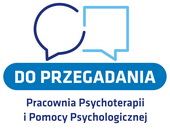Ocena użytkownikóww: ***** / 1
Nadesłany przez Tomasz Lubiński, 17 listopada 2007 01:00
Kod przedstawiony poniżej przedstawia główną część rozwiązania problemu.
Pobierz pełne rozwiązanie.Jeżeli nie odpowiada Ci sposób formatowania kodu przez autora skorzystaj z pretty printer'a i dostosuj go automatycznie do siebie.
Cmy_rgb.java:
/**
Transformacja pomiedzy modelami CMY i RGB
www.algorytm.org
(c)2007 Tomasz Lubinski
*/
public class Cmy_rgb {
private static double[] cmy2rgb(double c, double m, double y) {
double result[] = new double[3];
result[0] = 1.0 - c;
result[1] = 1.0 - m;
result[2] = 1.0 - y;
return result;
}
private static double[] rgb2cmy(double r, double g, double b){
double result[] = new double[3];
result[0] = 1.0 - r;
result[1] = 1.0 - g;
result[2] = 1.0 - b;
return result;
}
public static void main(String[] args) {
int x;
double c,m,y;
double r,g,b;
double result[];
System.out.println("Zakres składowych 0.0 - 1.0");
System.out.println("1. Dla transformacji CMY -> RGB");
System.out.println("2. Dla transformacji RGB -> CMY");
x = Console.readInt("?");
if (x == 1){
c = Console.readDouble("C=");
m = Console.readDouble("M=");
y = Console.readDouble("Y=");
result = cmy2rgb(c,m,y);
System.out.println("R="+result[0]+", G="+result[1]+", B="+ result[2]);
}
else {
r = Console.readDouble("R=");
g = Console.readDouble("G=");
b = Console.readDouble("B=");
result = rgb2cmy(r,g,b);
System.out.println("C="+result[0]+", M="+result[1]+", Y="+ result[2]);
}
}
}