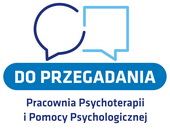Nadesłany przez Tomasz Lubiński, 03 kwietnia 2006 01:00
Kod przedstawiony poniżej przedstawia główną część rozwiązania problemu.Pobierz pełne rozwiązanie.
Jeżeli nie odpowiada Ci sposób formatowania kodu przez autora skorzystaj z pretty printer'a i dostosuj go automatycznie do siebie.
Zmiana wielkosci obrazu - Bilinear Interpolation - Delphi/BI.pas:
// Zmiana wielkosci obrazka -
// Algorytm Bilinear Interpolation - algorytm interpolacji podwójnej
// www.algorytm.org
// Tomasz Lubinski (c) 2006
unit BI;
interface
uses
Windows, Messages, SysUtils, Classes, Graphics, Controls, Forms, Dialogs,
ComCtrls, ExtCtrls, StdCtrls, Math;
type
PPixelRec = ^TPixelRec;
TPixelRec = packed record
B: Byte;
G: Byte;
R: Byte;
Reserved: Byte;
end;
TForm1 = class(TForm)
src: TImage;
dst: TImage;
Label1: TLabel;
Label2: TLabel;
Edit1: TEdit;
Label3: TLabel;
Edit2: TEdit;
Button1: TButton;
procedure Button1Click(Sender: TObject);
function Bilinear_Inter(x, y: Double): TPixelRec;
function Inter(f1, f2, d: Double): Double;
private
{ Private declarations }
public
{ Public declarations }
end;
var
Form1: TForm1;
org: Array [1..122] of Array [1..100] of TPixelRec;
implementation
{$R *.DFM}
function TForm1.Inter(f1, f2, d: Double): Double;
begin
Result := f1*(1-d) + f2*d;
end;
function TForm1.Bilinear_Inter(x, y: Double): TPixelRec;
var
x0,y0,x0_1, y0_1 : Integer;
dx,dy : Double;
begin
x0 := Floor(x);
y0 := Floor(y);
dx := x-x0;
dy := y-y0;
if (x0 + 1 > src.Width) then
x0_1 := x0
else
x0_1 := x0 + 1;
if (y0 + 1 > src.Width) then
y0_1 := y0
else
y0_1 := y0 + 1;
Result.r := Round(Inter(Inter(org[x0, y0].R, org[x0_1, y0].R, dx), Inter(org[x0, y0_1].R, org[x0_1, y0_1].R, dx), dy));
Result.g := Round(Inter(Inter(org[x0, y0].G, org[x0_1, y0].G, dx), Inter(org[x0, y0_1].G, org[x0_1, y0_1].G, dx), dy));
Result.b := Round(Inter(Inter(org[x0, y0].B, org[x0_1, y0].B, dx), Inter(org[x0, y0_1].B, org[x0_1, y0_1].B, dx), dy));
end;
procedure TForm1.Button1Click(Sender: TObject);
var
i,j: Integer;
ratiox, ratioy : Double;
pixel: PPixelRec;
begin
//pobierz wartosci pliku wejsciowego
src.Picture.Bitmap.PixelFormat := pf32Bit;
for j:= 1 to src.Height do
begin
pixel := src.Picture.Bitmap.ScanLine[j-1];
for i:=1 to src.Width do
begin
org[i][j] := pixel^;
Inc(pixel);
end;
end;
//pobierz nowy rozmiar
dst.Width := StrToInt(Edit2.Text);
dst.Height := StrToInt(Edit1.Text);
dst.Picture.Bitmap := TBitmap.Create;
dst.Picture.Bitmap.Width := dst.Width;
dst.Picture.Bitmap.Height := dst.Height;
ratiox := (src.Width-1)/(dst.Width-1);
ratioy := (src.Height-1)/(dst.Height-1);
//przygotuj obraz wynikowy
dst.Canvas.Brush.Color := clWhite;
dst.Canvas.Rectangle(0, 0, dst.Width, dst.Height);
dst.Picture.Bitmap.PixelFormat := pf32Bit;
for j:= 1 to dst.Height do
begin
pixel := dst.Picture.Bitmap.ScanLine[j-1];
for i:=1 to dst.Width do
begin
pixel^ := Bilinear_Inter((i-1)*ratiox+1, (j-1)*ratioy+1);
Inc(pixel);
end;
end;
end;
end.